¶ Event Management Tool
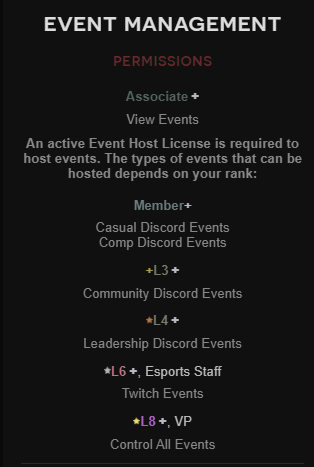
¶ Overview & Permissions
The Event Management Tool is the primary medium in which events are organized, tracked and REP issued to participants.
- Everyone can view events.
- Everyone that owns an EHL can host Discord events.
- Only L6+ and Esports Staff may host Discord and Twitch events.
¶ Hosting Events in the EMT
Open the Event Management Tool, then follow these steps:
- Select your event from the list
- you will be able to see your next 3 upcoming events
- Click Create Log and confirm the details
- When the time comes make sure to start the event using the EMT and it's start button
- Please note the starting time regulations [LINK]
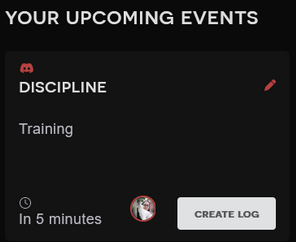
¶ Controlling Events in the EMT
To control an event ensure you:
- End the event by pressing the “End Event” button when you need to
- If an event has multiple hours, the EMT will automatically log the hour.
- Press the “Issue Awards” button once you have ended the event; this will issue Reputation to participants
- Take note that attendees need to have joined the channel before you started the EMT / Event, unless it is a flex event.

¶ Creating Channels
To create a channel for an event, simply start the log through the EMT and the event channel will be automatically generated. Note that a temporary channel may only be used for ONE event, Renaming it for a second event will not work.
Do NOT empty out the main channel or allow it to collapse for any reason until after the event has been ended in the EMT.
Once your event is active you can use the command "/subchannel [name]" in the any text channel to create a sub channel for your event.